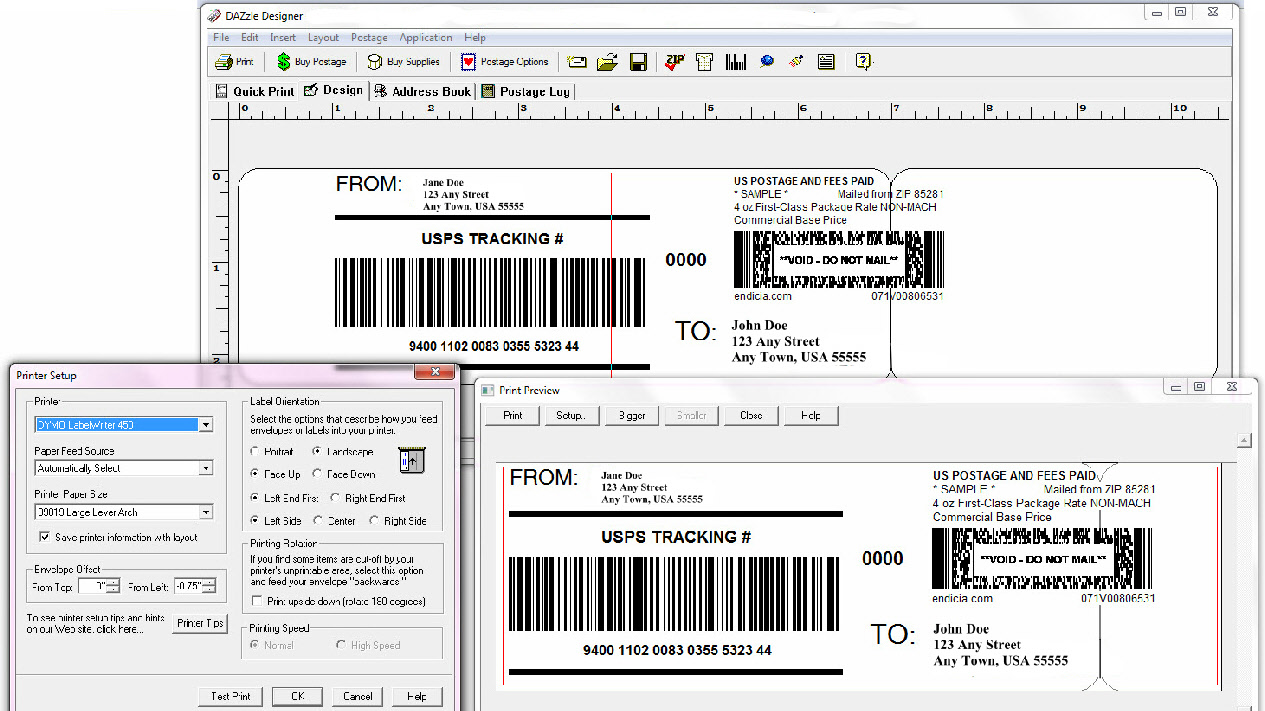Endicia 99019 Workaround
Concatenated Barcode
Intelligent Mail® package barcode (IMpb)
January 16, 2012©
Here’s how to use the 99019 label with Endicia. Endicia users have been told they
can no longer use the Dymo 99019 label due to USPS changes and must now use the 30387
label. The fact is, that Endicia never updated to the current USPS IBI-
Until Endicia updates, here is a workaround to print on the 99019.
In Dazzle make a new layout:
1. Select the 30387 label layout.
2. Move the Postage to the upper right.
3. Move the To Address to the lower right.
4. Leave the leftmost 3” area blank (see below).
5. Insert a text box in the upper left for your Return Address (font size 9).
6. Click use Delivery Confirmation.
7. Move the Barcode to the lower left.
8. Save the layout for future use.
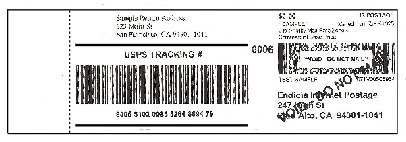
9. Use the Dazzle Printer Setup to set the the printer paper size to the 99019 label, and use the Print Preview to further help guide you with the layout. Note that the Envelope Offset will also affect the position of label elements.
10. Check the settings shown in the screen shot below, which can be saved with the layout.